- Ways to Pay
- Business
- Shop Affiliate
- GPcoupon
- Rewards
- GPartner
Ways to Pay
Business
Shop Affiliate
GPcoupon
Rewards
GPartner
Swipe & Pay your way
Use your GPoint Debit Card to shop online and
in store, locally and globally.

Get approved instantly
Manage your money with
the GPoint Debit Card on US
and Global transactions.
No credit checks
No minimum balances
No activation fee

Safer Check-Outs are one swipe away
Safely check our in store or online with your GPoint Debit card on all your transactions no matter where you are.

Full control of your
finances
Move your GPoints to your card and spend how ever you like or withdraw them as cash at a designated ATM location near you

GPoint US
Debit Card
NETSPEND✓Apply for your GPoint US Card through your GPoint Wallet account on the app or website.
✓A standard fee of 20 Gpoints will apply for each processed application.
✓Receive your GPoint US Card within 3-8 business days along with instructions on how to activate your card.
✓Add your card to your Wallet and transfer balances from your dashboard.
GPoint Global
Debit Card
BATCHED✓Apply for your GPoint Global Debit Card through your GPoint Wallet account on the app or website.
✓A standard fee of 200 Gpoints will apply for each processed application.
✓Receive your GPoint Global Card within 8-15 business days along with a link to your Global card portal to activate your card and manage your balances.
✓Add your card to your Wallet and transfer balances from your dashboard.
Discover More Ways To Pay
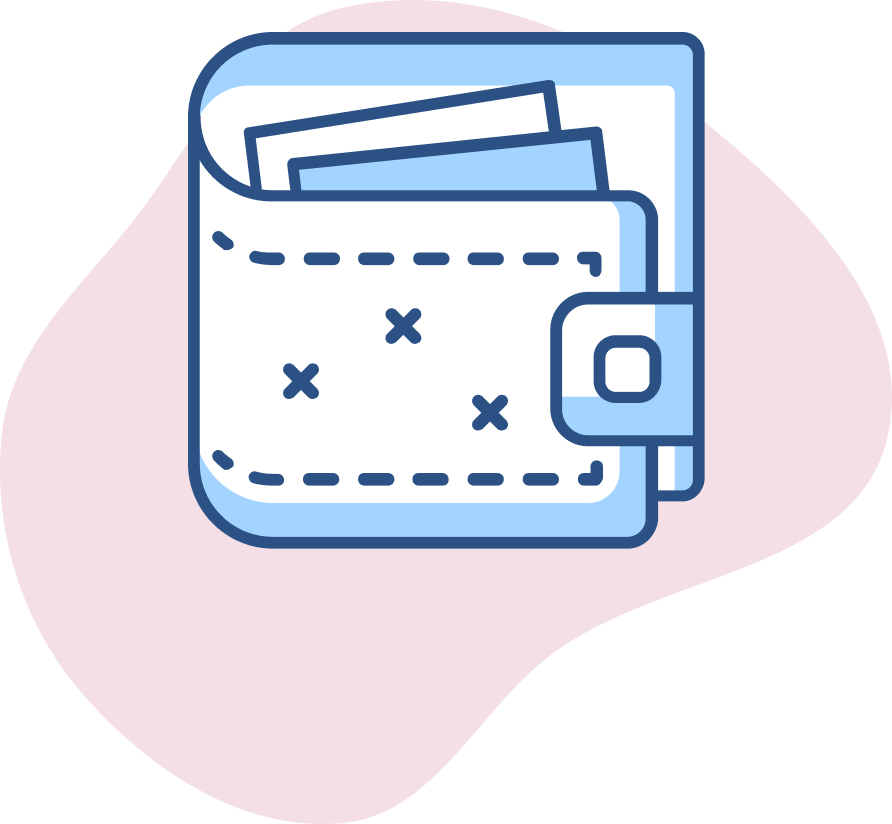
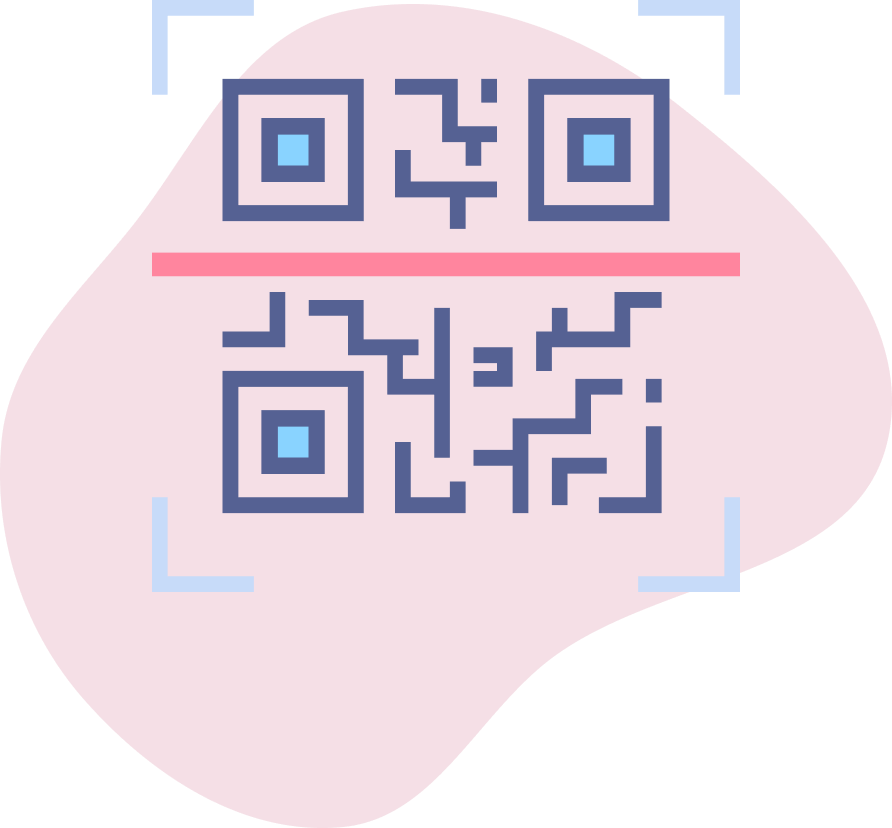

Learn more
A GPoint Wallet Balance account is required to get the card.
Approval is contingent on proper ID verification. IMPORTANT INFORMATION ABOUT PROCEDURES FOR OPENING A NEW CARD ACCOUNT: To help the government fight the funding of terrorism and money laundering activities, federal law requires all financial institutions to obtain, verify, and record information that identifies each person who opens a Card Account. What this means for you: When you open a Card Account, we will ask for your name, address, date of birth, and other information that will allow us to identify you. We may also ask to see a copy of your driver's license or other identifying documents. Terms apply.
US GPoint Debit Card (NetSpend)
The GPoint Debit Card is not a credit card. GPoint Wallet is not a bank. You will not receive any interest on the funds in your GPoint Wallet Balance account. Funds you hold in a GPoint Wallet account are not insured by the FDIC unless you have successfully requested a GPoint US Debit Netspend Card. If you have requested a GPoint Wallet US Debit Netspend Card, then we will deposit the funds in your GPoint Wallet Balance account into a pooled deposit account held by us for your benefit at an FDIC-insured bank. This structure used for accounts with a PayPal Cash Card is intended to provide the funds in your PayPal Balance account with the benefit of pass-through FDIC insurance up to applicable limits.
Apply for the GPoint US Debit Card by selecting and filling out the GPoint Card application form.
Dashboard > Prepaid Cards > GPoint Card.
Once you submit your application, a standard processing fee of 20G will apply.
Expect to receive your GPoint Netspend card within 3-8 business days. along with instructions on how to activate it. Shipping times are subject to changes due to holidays or carrier delays.
All Inquiries regarding Card activation, balances, disputes, transaction history, or customer support can can be directed toward Netspend at: customerservice@netspendallaccess.com or +1 (866) 387-7363.
Adding your card to your wallet can be done through your dashboard by selecting.
Settings > Payment Methods > Add a bank > GPoint Prepaid Card and populate your card details.
Load your GPoints to your card by selecting.
Transfer Balance > Payout > Select Netspend Card > Enter transfer Amount.
To make withdrawals via ATMs, the Mastercard® or Visa® acceptance marks must de visibly displayed. To comply with regulations, Netspend has a spend limit of $4,999.99 for purchase transactions and over-the-counter withdrawals. Including an ATM limit of $325.00 per withdrawal, $940.00 per day, up to 6 per 24 hours. Withdrawal fees in the U.S, foreign Transaction Fee applies for International ATM Withdrawals, and ATM operator fees may apply. See Netspend Cardholder Agreement for more details.
Global GPoint Debit Card (Batched)
Apply for the GPoint Global Debit Card by selecting and filling out the Global Card application form.
Dashboard > Prepaid Cards > Global Card.
Once you submit your application, a standard processing fee of 200G will apply.
After your application has been processed, you will receive a welcome email with a link to your Global Card Portal and a temporary password.
Visit http://gpointbatchedcard.com/ and login to activate your card, access your balance, and view transaction history.
All Inquiries regarding Card activation, balances, disputes, transaction history, or customer support can can be directed toward GPoint Wallet at: support@gpointwallet.com.
Adding your card to your wallet can be done through your dashboard by selecting.
Settings > Payment Methods > Add a bank > GPoint Prepaid Card and populate your card details.
Load your GPoints to your card by selecting.
Transfer Balance > Payout > Select Global Card > Enter transfer Amount.
